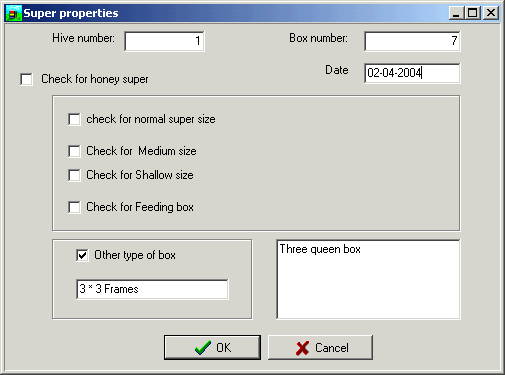I have been asked to handle supers in my software. As a result I have added a
tab to the Hive note entry page. This Tab will work logistic as you would move
around with the Box (Super). There is no manual writing entries on this, al
manipulation is done with the mouse except from one spot where you enter amount
of supers (boxes) to create in the database. To use this facility all you need
is to put a number on your Boxes. 1 to .......
As you can see there is space for 7 boxes for each hive, which should
cover the most needs even with a big honey harvest.
You can swift boxes around as you might do in real life and add/remove queen excluders on places where they are placed in real life. The hive picture will adjust its size as you manipulate the hive and give a visual picture of it.
You can remove boxes from the hive by either dragging to the image showing the pile or to the image showing the out of sight possibilities. The queen excluder can be placed on the read spots and the picture shows two to illustrate that this is a two queen hive. Add new box button opens a dropdown list from which available boxes can be chosen and then dragged to one of the Box number entries. Add boxes to pile button creates as many new entries in the pile database as you enter into the entry box, which is the only entry box to access on this tab. The next screen is when you right click the mouse upon an added box.
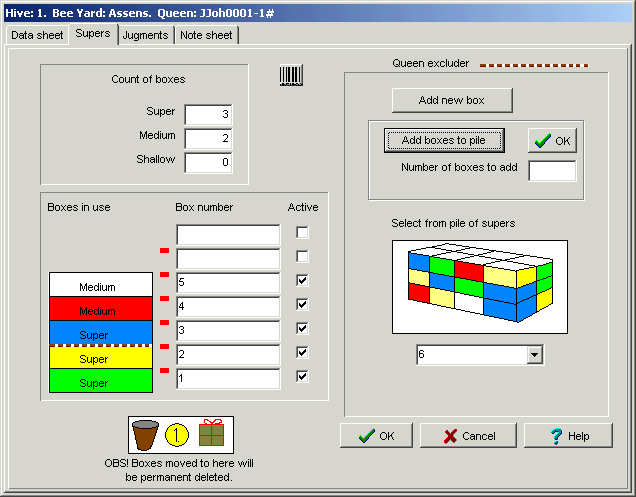
Each box have a series of properties that you can change. The following screen show which.
The three named Hive number, Box number and Date are read only. A honey super is what you have placed for honey to be harvested. the Sized checkboxes are what you have placed . You can only select one of those. If you have a box of other kind such as a divided box, then you can select this and give it a short description. The big entry is a general comment to the box. Those properties will follow the box and be present if you remove it or place it on a hive.
A hidden property is meant for tracking the box from one hive to another, because this can be important to search those removed from a a specific hive.