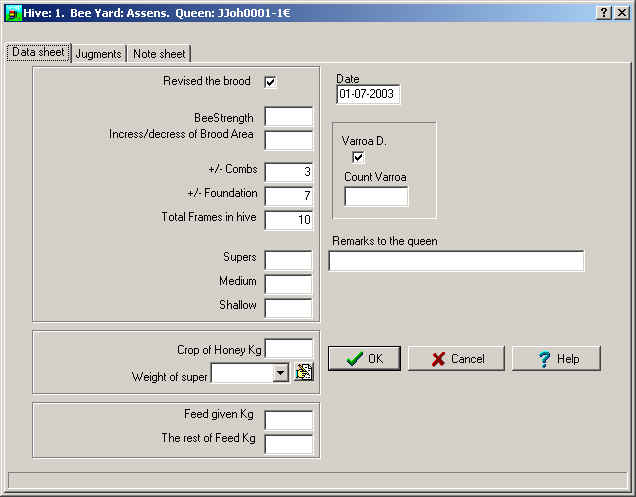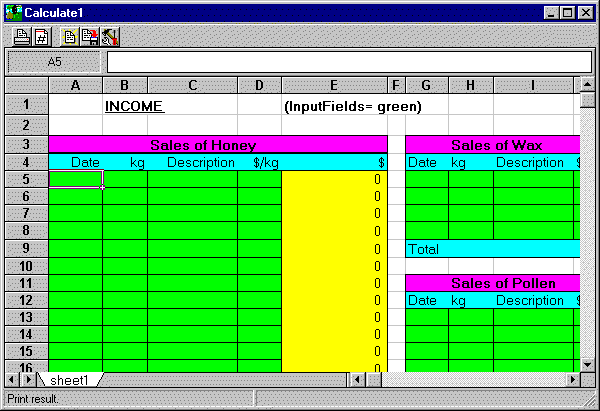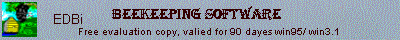
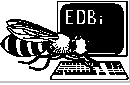 EDBi Support Web
EDBi Support Web
[ Welcome | What's
New | FAQ | Bugs | Download ]
![]()
WHAT'S NEW
This page displays an up-to-date listing of changes to our customer support web. We'll also place notices here regarding product updates, scheduled releases, or problems and work-around that may affect all customers. When bugs reported by our customers get fixed, we'll place a notice here, along with an estimate of when the fix will be shipped.
Bidata now up to Scandinavian (and many other) Standards. The 2004 edition includes the following :
- Queen breeder Register card (build on the Swedish queen register card) with dropdown lists for a lot of stuff.
- Index calculation on hives can give a help to determine, which hives to keep. It also gives access to a graphic show of hives that gives a visual sight to compare from..
- Disease form with dropdown lists for diseases, treatment and control.
- the forms have changed to tabbed notebook format to get a better overview.
- Number of frames in a hive is now reflected when you enter a new hive-note.
- Multi-selection of hives to handle. means that you only have to e.g. enter disease treatment ones and then by accepting the entries, add to all selected hives. This also goes for data entries to hives and some of the hive manipulations. To multi-select use Ctrl + mouse-click.
- Hives in a yard can be additional grouped. Such as identified by placement on e.g. pallets. If grouped the hives will be kept together. Hives can also be marked colored, so that it is easy to spot a hive on the screen. E.g. a hive you must follow, or a group of hives to visual make it more easy to spot on the screen.
- dial up your queen breeder from within software
- You can let the software create the first records for all your families and at the same time group them.
- Barcodes to identify your hives with can be created and put on Avery labels or printed out on letter paper. the barcodes will contain visual information on hive and queen too.
- The palm OS software now also support scanning of hive labels to place you on the correct record on the Palm OS compatible Handheld device.
- backup of data added. If you use this facility when leaving the software, you will have the ability to restore data after an eventually power failure.
- The manual is again in the archive but see it just as a guideline, the help is updated and much more instructive.
- Pollen database software included. Add your own pictures and drawings.
- The software is free for use up to 10 hives and will not expire.
- Added a professional table repair software. Repairs your database if errors occurs. You will find it in a separate directory called tools
- Fixed bugs related to the normal hive-note interface. (table not editable and other not functional) problems)
- Added an Accounting part suitable for a small company.
- All facilities now in one big package and the package is a true windows installer
- Accounting help file is now in English, French, Dutch and Russian
- added a button to Clear custom setup for Grids.
- added a queen connected queen breeder time table
- Made a full bug fixed version.
- Opened the Bidata for unlimited use in new version, for a period of 30 days see more
- Pollen database removed. You can download it separate.
- Barcode support now fixed (07-03-2003) I got a barcode reader to test it.
- Removed the accounting part. What's up
- Removed the pollen database part, and made the pollendatabase totally free (no registration needed)
- Expanded the queen breeder queen page so that you can manually enter the queen lines, and also get full display of items there was cut down to 20 chars. Hints will now show full text.
- Made a full free 10 hives edition that will be supplied on a CD. It also includes the pollen database and some more free software on the CD. Only 10€ for CD and handling + an extra update CD when major changes are done to the software.
- Added an integrated update component from Daniel Fiske South Africa
- Fixed the none queen breeding mode.
- Fixed the double-click on upper grid.
- You can now use boxes of frames together with the ability to use single frames.
- Added a visualisation page for supers.
- You can now disable or enable the showing of tabs. On the entry of data screen you will find a menu item, and on the queen/hive screen you will have a popup menu (right click the mouse button)
- The queen is now also accessible from the data entry screen.
- The Palm software now can run on all Palm OS based devises. I have just invested in the newest compiler, so that Palm OS version 5 and up is supported too.
- Reintroduced the picture database for use as location information. Here you can add a map to further locate your apiary position. This screen also shows the introduced possibility for selection tabs to be shown.
 click
the picture for full view.
click
the picture for full view.
 New
data edit screen with super support:
New
data edit screen with super support:
 New queen edit screen, where you can enter all relevant data for
the queen. The queen edit complies to the Swedish queen register. Where you see
an edit button you can edit the dropdown list.
New queen edit screen, where you can enter all relevant data for
the queen. The queen edit complies to the Swedish queen register. Where you see
an edit button you can edit the dropdown list.
The above queen edit is available from various parts of the software. Either Directly from quick entry menu or from the data entry screen. Select queen breeder mode to get this screen into action. In the lower right corner You can see a little grid. The data here represent the last four Years data for the queen and the average of the Apiary.
New designed Disease input screen, where items can be entered or selected from dropdown lists. If you enter your own you will be asked if those should be added to the lists.
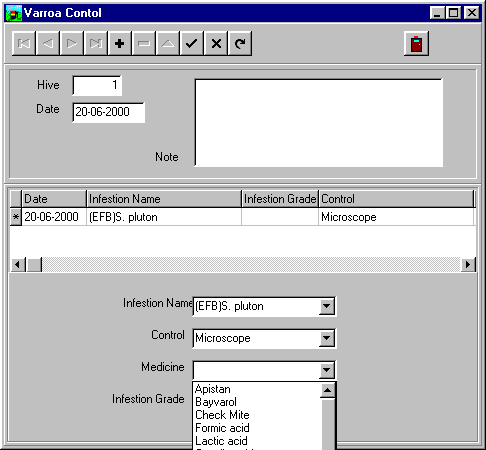
The above gives the opportunity to select from a list or add your own to the list. Just fill in the blanc field if that what you want is not present.
A new grid facility added from which you can do a lot of
customizing of the grid such as exclude colums you have no interest in looking
at, and much more. To open this popup screen you just click in the upper left
corner of the grid.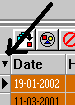
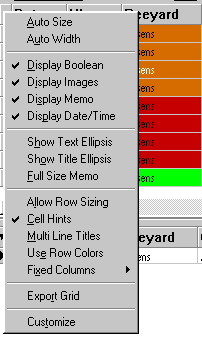
If you Right click on the grid you will get a popup menu with the most relevant functions
![]()
Down load of the updated Archive with this new facilities :
date is 08-08-2004
| Languages support updated. | |
| FALSE TRUE changed to Yes No in language support | |
| All impotent maintain facilities are now available in quick entry 11-05 | |
| Added the adding and removing Hive notes or Hives to the Navigation bar. 11-05 | |
| Added the index calculation to the quick entry. 11-05 | |
| New BDE due to a new Compiler also supporting win98/win2000/Xp | |
| Beekeeping Establishment Accounting | |
| New Filter and Search facilities | |
| Popup menu with most facilities at mouse cursor. Right click on mouse. |
Download this file. It is beekeping_hivenote.exe
22,6 MB 08-08-2004
Uninstall the eventually previous installation
run the exefile named : beekeping_hivenote.exe
it will ask you where to place the extracted file(s)
run the Bidata as normal and you are set!
![]()
| customer support web Updated 29-04-17 10:08:59 +0200 |
Following updates to software for win98-XP done :
- Import of queens from last Year fixed
- Invalid Filename fixed, Bidata can now be placed everywhere on local computer inside the limitation of 256 chars in Path .
- Bidata now optimized to use FAT32
- Added an utility to repair databases if corrupted.
New input screen added and active when adding new notes, new hives and making corrections to the data record
- Fixed the ability to store the program and data files on a file server.
- Made it possible for more people to have their own database. Useful if you use the FULL software in a teaching environment such as a school apiary
Where to place your data is now Your choice. If the data directory does not exist then there will be asked for the location of the data files.
added a beekeeping establishment account excel5 compatible.
The spreadsheet can be saved as excel5 file and edited in excel if you prefer.
it is translated into the following languages : Danish, German, English and you are free to load the English spreadsheet and translate it into your language. The printout area is the resulting calculation.
Some Data is taken from the database and hard coded into the Spreadsheet.Those are :
1. Number of bee families in the database
2. Number of work Hours
3. Total Honey harvest
My next exercise will be making the user interface totally win2000 like :-)
I have planed a family tree. But it is a time consuming programming, and therefore it only will be available in big registration.
I have also planed a possibility for users to expand the database with fields of type text, Yes/No and value.
| Bidata is now updated on the web date
april 29, 2017 10:08 |
![]()